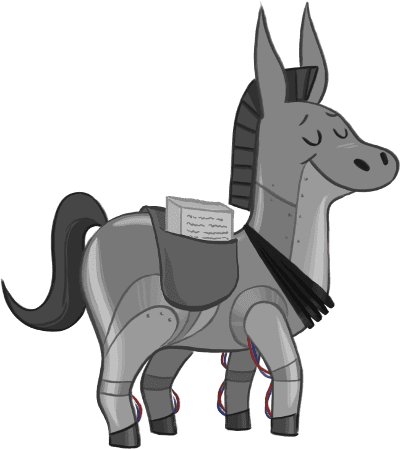Links go in. Reports come out. It's automagic.
Your Daily Clip Report
See for yourself how others are saving hours every single month...
"Report Mule has significantly decreased the amount of time I spend putting together clip reports for clients. No worrying about cutting and pasting full articles anymore. Just put the link in the URL line, and voila, it is all captured. The report is very professional and neat, and my clients like it. Definitely makes clipping easier."
Neal Stein, Technology PR Solutions
"Every day I have lamented having to retype the same language for press breaks, and I knew there had to be a solution to automate parts of it. Lo and behold, it was right here in front of me! I probably save 20 hours a week using Report Mule, so I recommend it to all."
Andrew Cohen, Impact 24
Features
Automation

Enter the link to an article and watch the program automatically generate the publication logo, article title, publication name, author, date, images, summary and text. In addition the Mule will find the Reach and Domain Authority for each publication as well as social sharing data from Facebook.
Easy Editing

Once articles are entered into the program, editing is a breeze. You can choose the exact summary text that will display in your final reports. As part of your free trial our team will customize your report templates to your exact specifications.
Sharing

Access and distribute a link to your report online, paste directly into an email, or generate a Word Doc, PDF or CSV.
Collaboration

With our group accounts, multiple people can work simultaneously on a single report.
Customization

As part of your free trial our team will customize your report templates to your exact specifications.
Multiple Sections

Create reports with several sections such as index, summary, and full text. One entry puts the article in the correct place across the entire report.